使用Markdown生成的HTML含有超链接的下划线,如下图
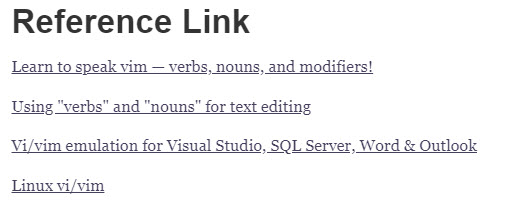
将Markdown导出的HTML文件放置在Blog文章中时,Markdown文件的超链接下划线样式会影响整个页面的超链接下划线样式,如下图
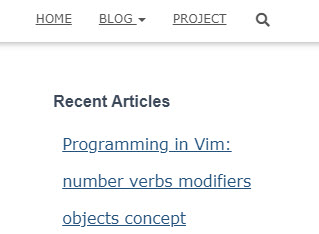
修改方法是,将Markdown导出的HTML页面中的 a 位置的 text-decoration: underline 改为 text-decoration: none 即可。
@media screen and (min-width: 64em) {
.h1, h1 { font-size: 4.498rem; }
.h2, h2 { font-size: 2.29rem; }
.h3, h3 { font-size: 1.9rem; }
.h4, h4 { font-size: 1.591rem; }
#write > h4.md-focus::before { top: 4px; }
}
a { color: rgb(70, 63, 92); text-decoration: underline; }
#write { padding-top: 2rem; }改为
@media screen and (min-width: 64em) {
.h1, h1 { font-size: 4.498rem; }
.h2, h2 { font-size: 2.29rem; }
.h3, h3 { font-size: 1.9rem; }
.h4, h4 { font-size: 1.591rem; }
#write > h4.md-focus::before { top: 4px; }
}
a { color: rgb(70, 63, 92); text-decoration: none; }
#write { padding-top: 2rem; }另外,删除下行,以避免影响页面字体
html { font-size: 14px; background-color: var(--bg-color); color: var(--text-color); font-family: "Helvetica Neue", Helvetica, Arial, sans-serif; -webkit-font-smoothing: antialiased; }
body { margin: 0px; padding: 0px; height: auto; bottom: 0px; top: 0px; left: 0px; right: 0px; font-size: 1rem; line-height: 1.42857; overflow-x: hidden; background: inherit; tab-size: 4; }在使用github的Markdown主题时,删除一级标题设置(下划线)
h1 { padding-bottom: 0.3em; font-size: 2.25em; line-height: 1.2; border-bottom: 1px solid rgb(238, 238, 238); }删除字体
<title>Markdown导出HTML,删除超链接下划线</title><link href='https://fonts.loli.net/css?family=Open+Sans:400italic,700italic,700,400&subset=latin,latin-ext' rel='stylesheet' type='text/css' />
0 Comments