On windows, there’s a tree command to display the directory structure of a path or of the disk in a drive graphically. For convenience, I wrote a right-click menu. Whenever I need to get the directory information of a folder, I just need to right-click on the folder and select Get Tree Here to generate a .ctre file in the current directory. The .ctre file contains the output of the tree command.
Code
This code snippet is also available in my gist.
First, I created a batch file named gettree.bat
REM file: gettree.bat
@tree "%~1" /F /A | more /E /S +2 > "%~1\%~nx1.ctre"Then, I added this batch file to the right-click menu through registry.
Windows Registry Editor Version 5.00
[HKEY_CLASSES_ROOT\Directory\Background\shell\getTree]
@="Get Tree Here"
"MultiSelectModel"="Player"
[HKEY_CLASSES_ROOT\Directory\Background\shell\getTree\Command]
@="X:\\Command\\gettree \"%V\""
[HKEY_CLASSES_ROOT\Directory\shell\getTree]
@="Get Tree Here"
"MultiSelectModel"="Player"
[HKEY_CLASSES_ROOT\Directory\shell\getTree\Command]
@="X:\\Command\\gettree \"%1\""Change X:\\Command\\gettree to the path of gettree.bat. Save the above code as gettree_reg.reg, double-click this file, and the menu item of Get Tree Here will be added to the right-click menu.
Test
After the above steps, right-click the folder or drive and a Get Tree Here option will appear.
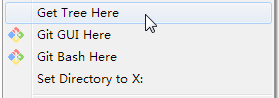
The following is the execution result in a test directory.
R:\INPUT
| input.ctre
|
+---AsciiMath
| config.js
| jax.js
|
+---MathML
| | config.js
| | jax.js
| |
| \---entities
| a.js
| b.js
| c.js
| d.js
| e.js
| f.js
| fr.js
| g.js
| h.js
| i.js
| j.js
| k.js
| l.js
| m.js
| n.js
| o.js
| opf.js
| p.js
| q.js
| r.js
| s.js
| scr.js
| t.js
| u.js
| v.js
| w.js
| x.js
| y.js
| z.js
|
\---TeX
config.js
jax.js


0 Comments